Inviting your team to maximize your productivity and empowerment
FarmHub is great alone, and even better when used with your team. We've built this platform to be extremely extensible when it comes to teams. Here is how you add your first team member:
- Go to your Project Dashboard
- Select Team in the project navigation
- Click the
+button to add a new member - Enter the email and name and select the Role
They'll receive an email to go directly to your project!
There are basically four roles that you need to know about:
Roles
Here is a breakdown of the roles on the system:
- Admin: an admin is the owner of the project and responsible for the billing associated with the project itself.
- Manager: Managers can do almost everything an
Admincan but are not responsible for the billing. - Recorder: This role is for people who need access to record data to the platform. They can view the data, charts and information but cannot modify this content. They can only record data.
- Viewer: This role cannot write or modify anything in the project. It is an auditor-type role that can view the content and utilize charts which would be great for students, outside advisors, or clients.
TIP
When requesting support from FarmHub you can add anyone with an @farmhub.ag email address for free!
Access
To really understand the extent to which you can collaborate and segment access to your projects, here is a little diagram:
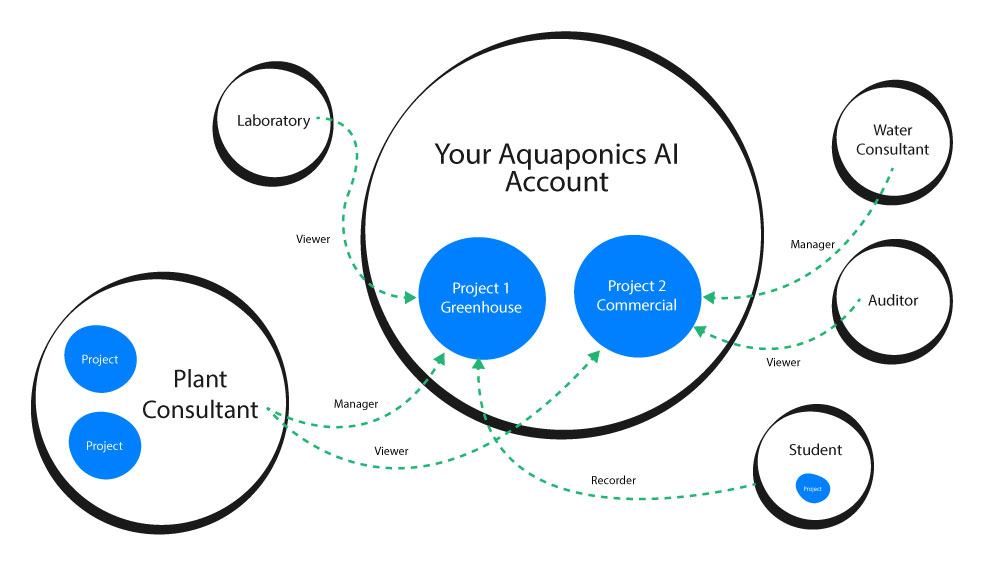
Let's pull out some information from this chart:
- Each black circle represents a user with their own FarmHub account. They can own their own projects and delegate access to anyone they choose.
- You have the ability to delegate fine-grained access to various consultants, labs, students, and team members. In this diagram you have two projects and are giving different levels of access to different people on each project.
STEM Educators
You can create a project for each of your students and assign access to each student to their respective project. They can design, set up their SOP, and track data on their own project!
- An individual user can have different access to your projects. The plant consultant above is a
Manageron one project and aVieweron another project. - You can add your local laboratory to visualize your project for their consultancy.
- Your auditing team can log on as a
Viewerand download your audit logs any time!
Commercial Growers
You can add your team as well as outside consultants from your network to help monitor and streamline your farm!
If you're passionate about system distribution, you can monitor your clients farms either as a user on their account or as a project under your own account. You can help them be successful long-term and keep things running smoothly.
Billing
A single user on your project is considered an Add-on User. If a single user (represented by an email) belongs to several projects, they are still only counted as one Add-on User.
TIP
You do not need a paid account to access a project you've been invited to. When you are invited you automatically receive a free trial of a full account.
