Alerts
Let's get your first alert sent to your phone & email.
- Go to your
Project Dashboard - Select
Alertson the left hand side - Tap
Create - Enter a name like "The pH is TOO HIGH!"
- Set the triage level to
High(because this is important!) - Create a rule for your
pHnotebook using theGreateroperand and the value of8.0 - Click Add Rule
- Click Create
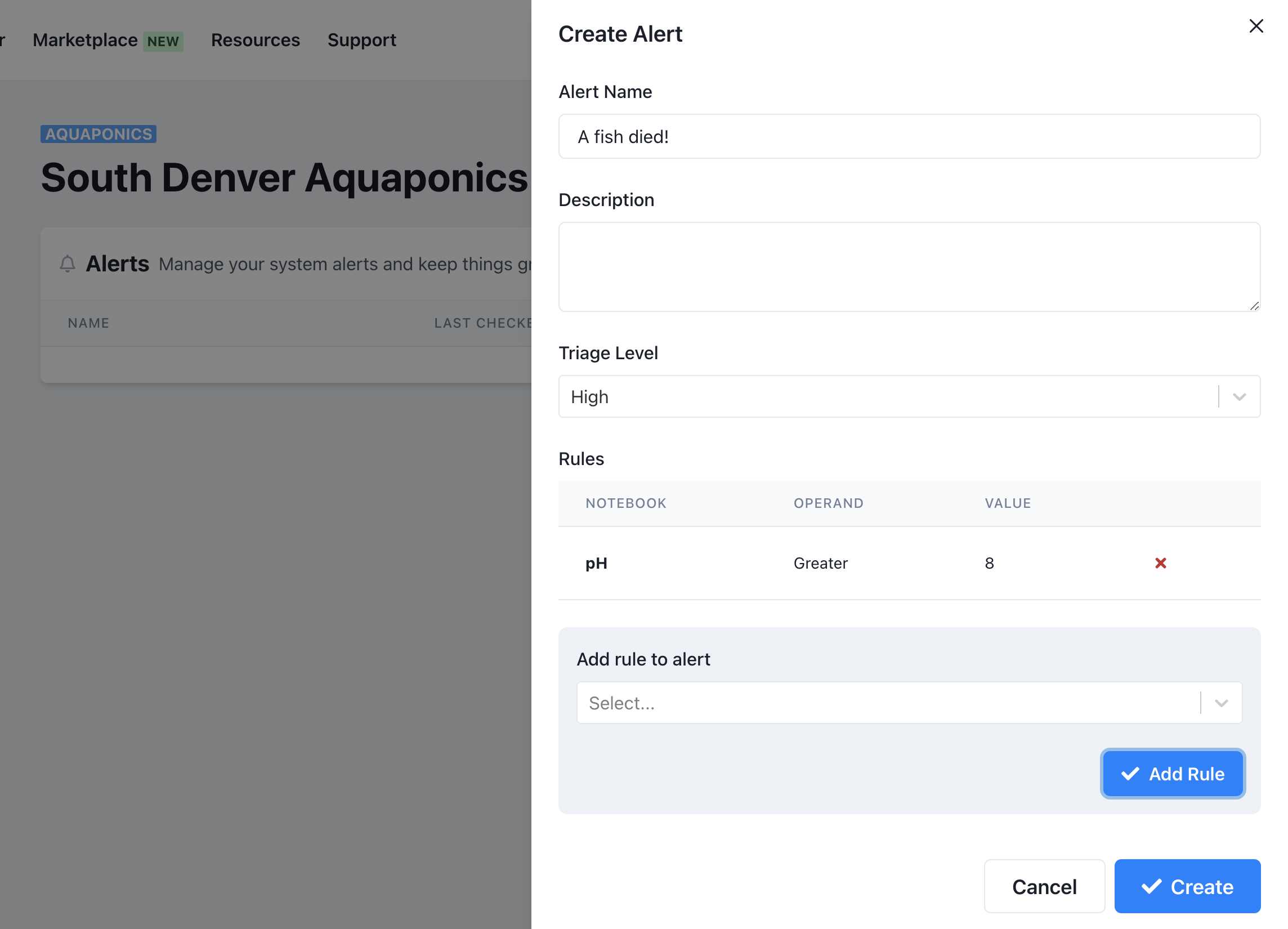
You just created an alert for your system. Next you'll want to setup your notifications for you and your team members so everyone can receive the notifications.
- Click the
Alerticon (which is next to the edit icon) - Select your name under Account
- Enable
EmailandPush Notificationcheck boxes - Hit create
You can set this up for each member of your team and tailor their notifications.
If you're wanting to setup push notifications for your phone you'll need to do the following:
- Download the Aquaponics Toolkitopen in new window
- Log in with your FarmHub email and password
Enable Push Notificationswhen prompted
Now all that's left is to actually send the notification! Just simply enter the pH with a number above 8.0
- On your
Project DashboardclickRecordin the top right - Find the
pHnotebook and click theEdit Button - Enter
9.0and click the Checkmark
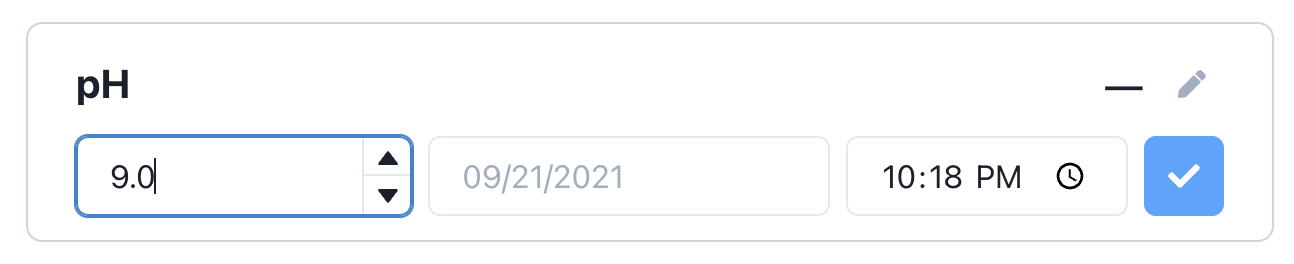
What just happened: In a few seconds (depending on your carrier messages and latency) you should receive a push notification. You'll also receive an email. You will also see your triggered alerts promptly displayed on your desktop project overview and mobile device project overview!
Congratulations you just notified your team of a very important change in the system.
Bonus: You can now record a pH lower than 8.0 and it will auto-resolve.
For the System Designers and Consultants
If you're in system sales or consulting then this could really help decrease your support volume. You can set up alerts for any metric like pH, outdoor temperature, water levels, etc. and it will notify your customers immediately if something is out of order.