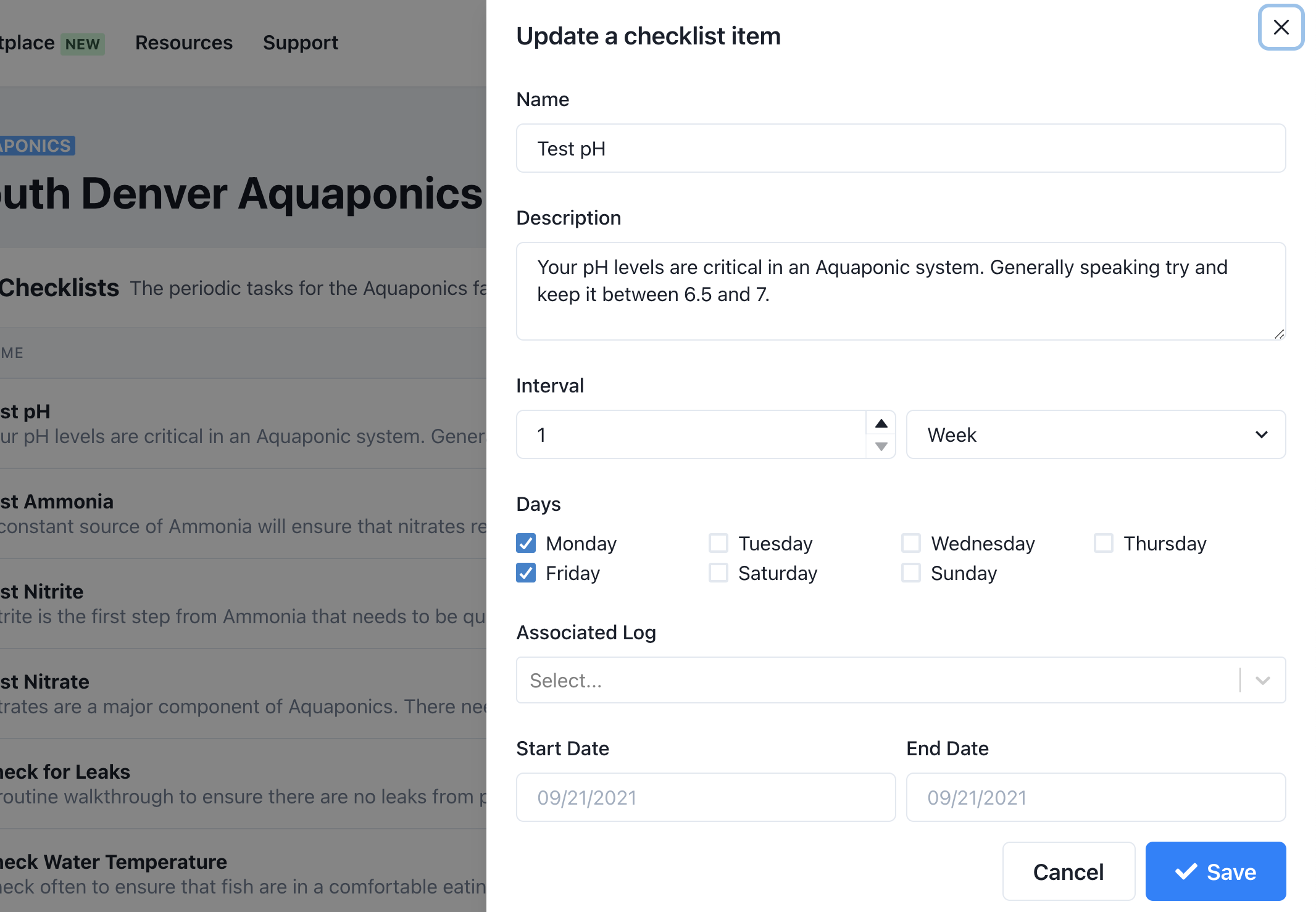Customizing your Standard Operating Procedures
FarmHub was designed to be highly customizable. This means that you can use Project Templates to get your project started, but then you can create, modify or delete anything that doesn't fit your workflow.
Assuming you're still working on the project we created earlier in the bootcamp, let's modify your SOP (Standard Operating Procedures)...
- From the
Projectsopen in new window section select the project you created - On the left-hand sidebar select
Checklists - Next to one of the list items select the edit button
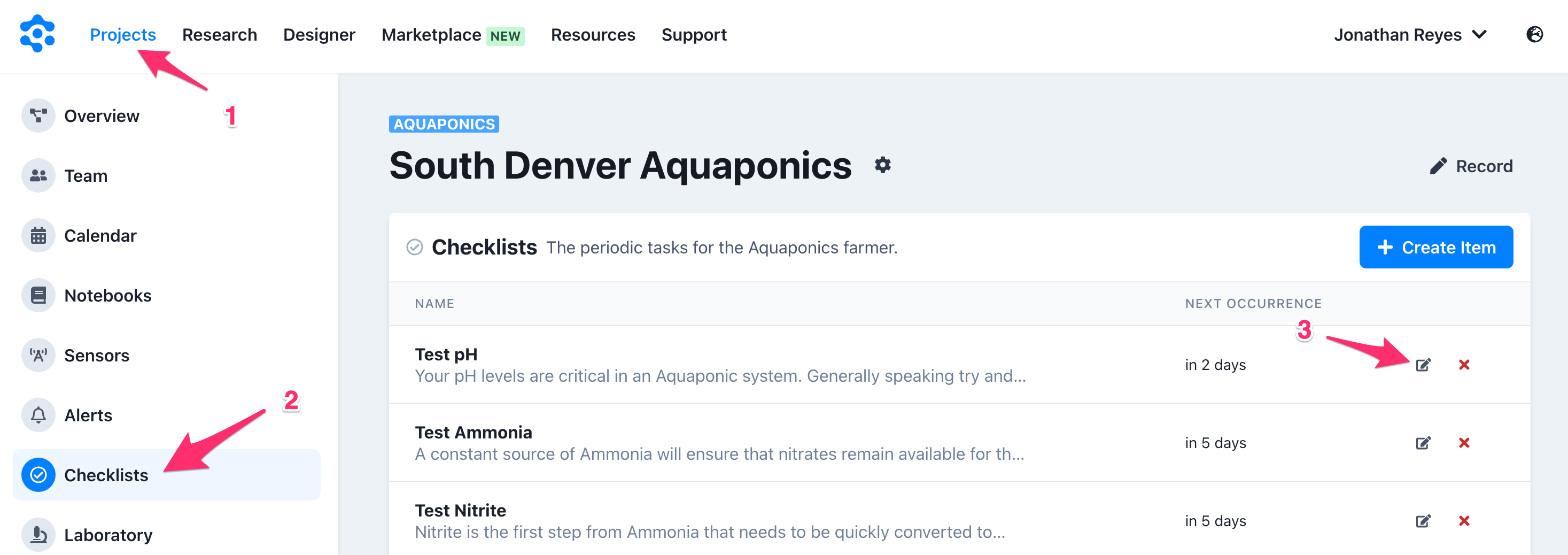
You can then modify this task to fit your workflow. For example, you can change:
- How often it happens
- On which days it happens
- The start and end dates for experiments / seasonal operations
TIP
Associated Logs allow the checklist to be checked off when data is entered. This skips the step of having to manually check off the checklist item! More speed.
Example: "Check pH Weekly" can be associated to a pH notebook. When a team-member records data on that day, the checklist item will automatically be completed.