Setup your iCal Feed
Seamlessly connect your iCal or Google Calendar to your maintenance schedule and activity log
An iCalendar subscription can help you stay up to date without having to login to your dashboard. It is a powerful tool that lets you view your activity right on your phone calendar, Google Calendar, Apple Calendar, or Outlook.
In order to subscribe to your calendar you must have an active project. The calendar will update itself at a frequency which you designate.
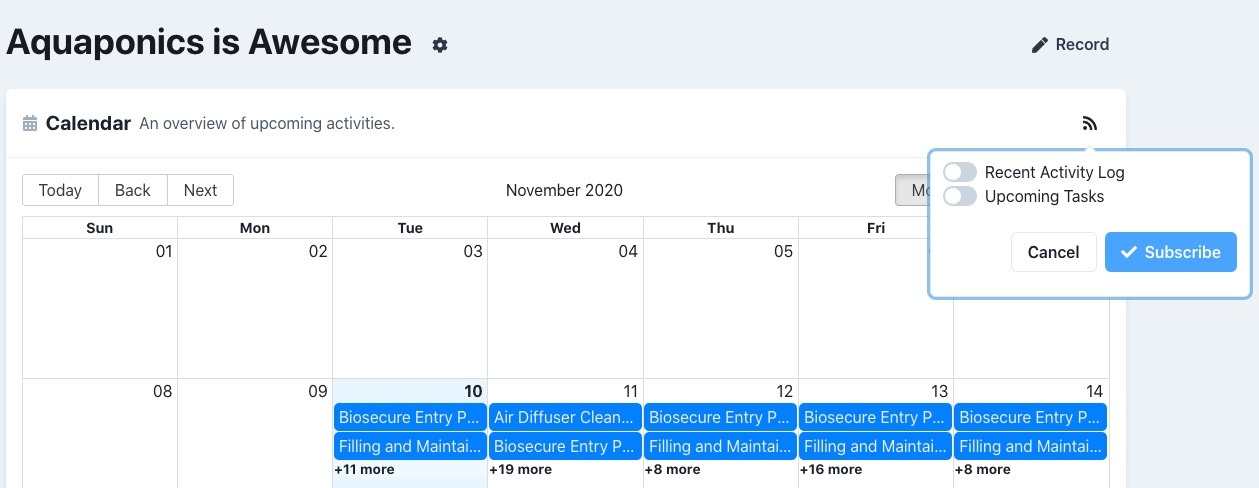
Step 1: Setting up your feed
- Go to your Project dashboard. Your subscription will have events from this project.
- Click Calendar on the menu.
- Click the Feed Icon in the top-right area of the calendar
- Select the modules you would like to include.
- Click Subscribe and it will copy the link to the clipboard.
This URL is specific to you and your project. Please do not give this URL out to anyone.
Step 2: Subscribe with your application
Once you have the URL from above, you can use this URL to subscribe using your application, phone, or cloud service (like Google).
- Subscribe with Google Calendaropen in new window (under "Add using a link")
- Subscribe with Apple Calendaropen in new window
- Subscribe with Outlook Calendaropen in new window (under "Subscribe to a calendar")
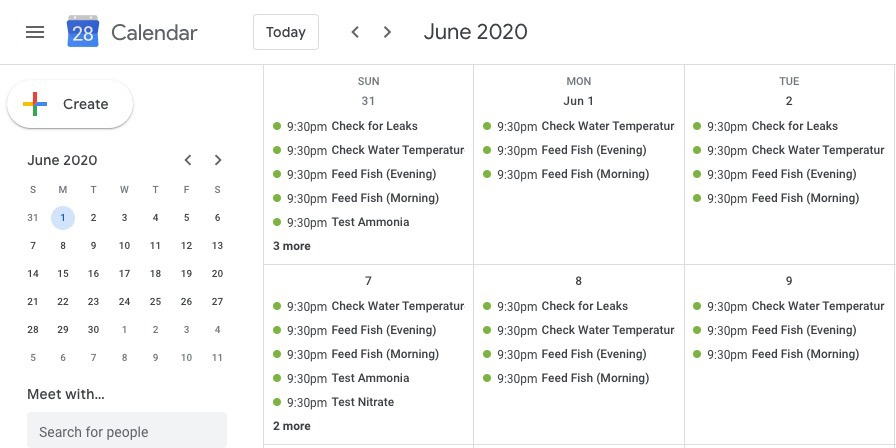
There may be a slight delay of +/- 10 minutes in seeing your activity online to when it appears on your phone. This is because of device calendar caching and offline/network activity. To get the latest activity in realtime please log into your dashboard. You can also control the refresh rate on most calendar applications.
Changing Your Subscription
In order to add or remove modules from your subscription just repeat the steps for creating a subscription link. You can simply remove the calendar from your application and re-subscribe using the newly generated URL.
Unsubscribing from Project Activity
If you want to remove your subscription from the calendar all you have to do is remove your calendar subscription from the application of your choice. No further action is required on the FarmHub dashboard.