Farm Widget
Adding a farm widget to your website can be a great way to provide a constant stream of fresh aquaponics data that your customers and fans will enjoy. Whether you're selling aquaponics farms, fish, equipment, or food - we've got you covered!
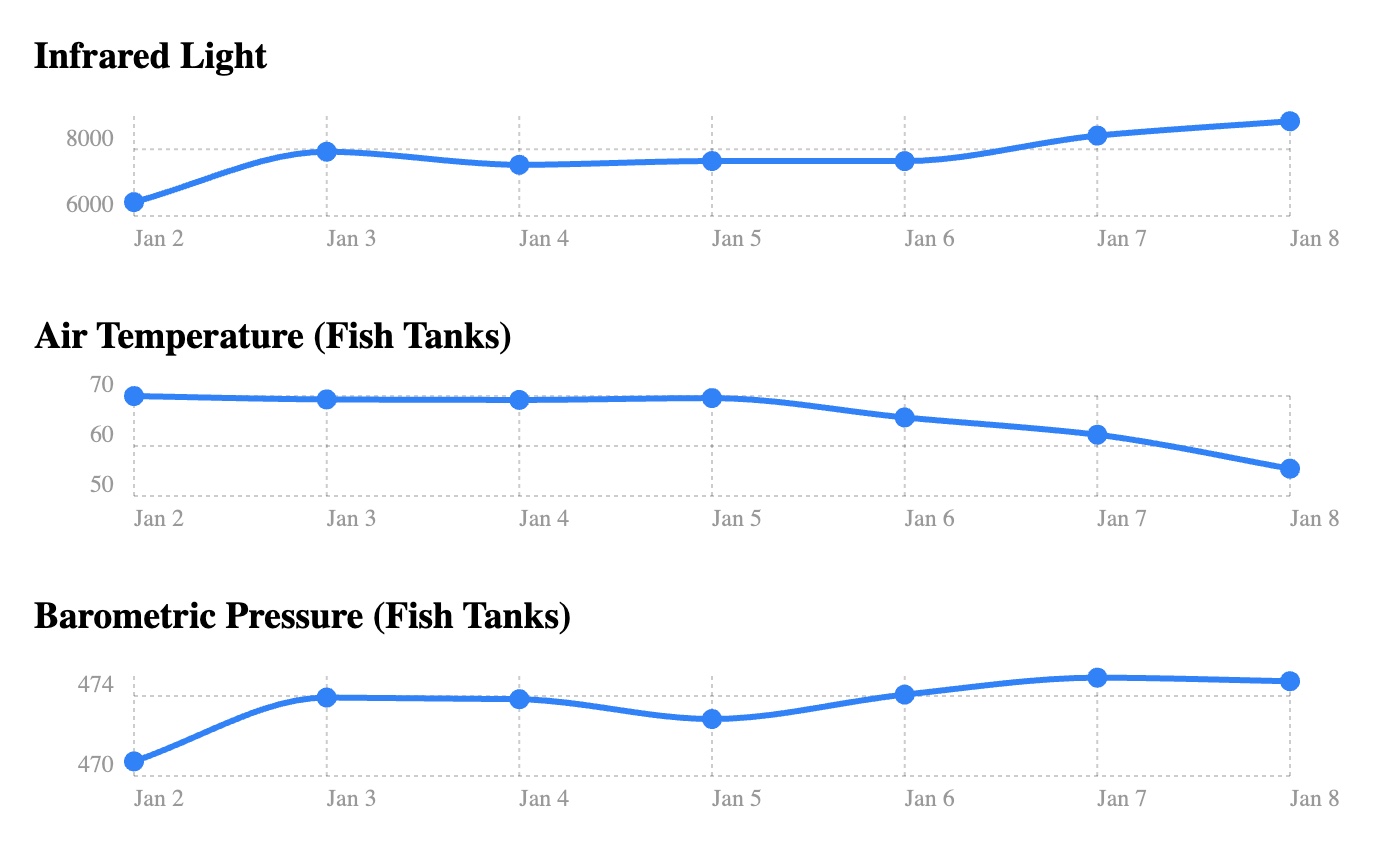
Adding Code to Your Website
Add this simple HTML tag where you want it to appear. Be sure to replace the project ID with your current project ID.
<div
class="farm-widget light"
data-project="<ID>"
></div>
2
3
4
You can experiment with different themes by replacing light above with dark or fully customize it by omitting the word and styling it yourself with CSS.
If you want a specific subset of public notebooks visible in this widget then specify the IDs in a comma-separated list.
<div
class="farm-widget light"
data-project="<ID>"
data-noteboooks="ID1,ID2,ID3"
></div>
2
3
4
5
Add this at the footer of the page just before the </body> tag
<script src="https://cdn.farmhub.ag/lib/farm-widget/v1/index.js"></script>
<script>new FarmWidget();</script>
2
TIP
The statistics shown on a website are updated every ~10-30 minutes
Monetizing the Widget
At the bottom of the widget there is a simple "Powered by FarmHub" attribution. If you have joined the affiliate programopen in new window you can monetize that link by simplying adding your affiliate ID to the settings:
<script>
new FarmWidget({
affiliateId: '<MY_AFFILIATE_ID>'
});
</script>
2
3
4
5
Controlling Visibility
You can control what information is visible to the public directly from your dashboard.
- Enable the
publicsetting on your project - Enable the
publicsetting on your notebook
If these settings are enabled then they will be accessible to the public.